#im using w3schools to learn it
Explore tagged Tumblr posts
Text
i only started learning HTML so that i had something to work on in science while other kids worked on catching up, and i figured i can use it to do some custom tumblr theme stuff. however im actually having fun learning it.
#grymms spectacular fucking posts#im using w3schools to learn it#i saw a post reccomending that website a while back n saved it incase i wanted to check it out and i really like it cus it doesnt over or#under explain things and also i can skip around and move at my own pace but still have a progress tracker of sorts#also it doesnt force me to write all my own code its mostly just adding certain stuff into code which is nice cus i dont wanna write a whol#thing just to see what one element does
4 notes
·
View notes
Note
Pleaaase we need more people to code their own bots pleaaaase. I'll even give you a starting point, and if you can do better than me (not hard) I'll be super proud! With that settled: I mainly used Selenium with Python. Please make use of the "https://tumblr.com/logout" URL, it will be slightly easier than coding another click. Remember to use a VPN, I used Proton VPN for $0 and switched to another IP whenever Tumblr started to get mad at me. Use Stack Overflow and W3Schools for more and less specific questions respectively. The most important part is to have fun and be yourself!
Code literacy is very important in this day and age, and having relevant projects is a fantastic way to learn since it shows you how all the relevant concepts work together! If you were wondering about my ulterior motives.
Love,
- Botting for Gcest
I was wondering whether or not to publish this but yeah im gonna do it we here at loving-family-poll believe in posting fraud tips
26 notes
·
View notes
Note
how to neoctiies :D
REALLY REALLY BIG SMILE. im abt to yap your ears off. sorry i lav u
first since im assuming this wld be your first time coding i highly suggest using a premade site template until u feel confident enough to make ur own !! i used this one ^_^ but there are lots of many other cool ones u can find as well 💭 im trying to make my own site theme currently so. wehehehehehe
i also recommend kinda drafting ideas for what u want ur site to look like / things u want on it !!! its a loooot easier if u have an idea of what u want bc u can usually easily look up code for specific things until u get comfortable branching out on your own.... w3schools has code for So much its my first go to if i wanna learn how to do smth new 🙂↕️ and some additional resources i like here and hereee
anyways it seems like a lot at first i think but if u can get into it its rlly fun and rewarding ^_^ and in all honesty my best advice is to do what u want and have fun !!! i think coding your own site is kinda personal and there's not a right way to make one or learn 💭 i actually like surfing other ppls neocities for inspo so >_0)b here are some site i rlly like here, here, here, and here !!
i love talking abt coding very much... if you have any specific questions i will gladly answer 🌹 HOPE THIS MAKES SENSE. EJHDBDJFJ
#✧ letters !#✧ verity !#i also have like 10929932 graphic sites big fan if those if u want them. nodding
6 notes
·
View notes
Note
i just want to say i just found your neocities and now your tumblr and omg. wow. it is INCREDIBLE!!! it is honestly so inspiring. i was wondering when you started doing all of this! and any tips for someone who may like to startx3
okay, i have to start off by saying fjbnfkigkfij omg thank you SO much! 💖💖💖 thats so very kind of you to say :3 that really does make me so happy, waaaaah~
to answer your first question, i made my neocities in dec. of 2022 (though i didnt do much with it at first since i joined neocities with exactly 0 knowledge of coding and was vvv confused ||orz), and started making my own layout for it in around ~nov. of 2023, i believe!!! so, a little over 2 years ago is when i started :3
for your next part on where to start...that really depends!!! the biggest question is what do you hope to do with coding? if you just want a simple website layout and dont really want to make your own, there are a lot of places you can find layouts that are ready to use!!! the first layout i ever used was from repth (they now have a new site called repth2, but i do think all their layouts are on the first site), but kawaiiness, fool lovers (this site is in japanese so youll need to use a browser translater to navigate it), and sadgrl.online also have layouts! sadgrl.online also has a customizable layout builder that's very popular among new people on neocities c: however, if you want to one day make your own theme i really recommend a site like w3schools or mdn web docs for help in getting started!!! neocities also has a tutorial section with more links for learning coding :3 i can personally vouch for w3schools being good for a beginner as thats what i used to learn, and imo its quite easy to navigate and the lessons are easy to follow!
the best piece of advice i can give you is to not let coding scare you. it definitely looks daunting when you first see it, but its quite easy to understand once you get into it! i also do think a good first step is to use a premade layout like one of the ones ive linked to you as it really does help a TON in letting you see how a code gets laid out and familiarizing yourself with the terms used in CSS and HTML!! coding is a lot of memorization and it will be hard at first, i wont lie, but the more you do it the easier it gets! believe me, when i made my own site i couldnt imagine id ever be able to remember any of it, but now im confident enough in my skills to have made a handful of themes for myself :3
coding takes practice and you get better by trying it!!! i wish you luck :3 💖💖💖o((>ω< ))o
#i hope this was helpful in some way!!! if you need further advice please send me a message and ill do my best to help more~!#also reading this reminded me i want to start making a beginners coding page waaaah....some day i need to do it#once again thank you for the compliment :3 it was so nice to see!!!#✉️#dokani
2 notes
·
View notes
Note
Ur website so cool!! ❤️❤️ Do you have by any chances coding tips? Been trying to make my own website for a while but adhd won't let me concentrate a second when it comes to learning coding
Thank you! And 100% It is deceptively approachable but also time consuming, I'm familiar enough with html from a highschool class where we did need to write code out by hand, and then soft practice with coding toyhou.se profiles and futzing around with free code snippets. Largely though I don't think you need to know everything or to write everything by hand, you just need to frankenstein code pieces together (As long as they're free ofc).
I used this first, it's fucking insanely handy and lets you make a simple layout with sidebars, navigation, header, footer and a body base ect, and then just generate and copy the code. The html itself also has greyed out little notes about what parts do what!
I'll be real the rest of it after that is just me googling what I want to do or googling html snippets bc I forgot them. So like html image link with size attributes ect ect, how to make a html image gallery. I don't use one site exclusively but w3schools.com has a bunch of common ones and also has a little live code editor in its tutorials.
Like I still get greatly stumped for hours bc code's kinda sensitive and one or two characters out of place will break sections of it especially when ur just frankensteining. Trying out little segments in live code editors is really helpful because you can kinda break it apart and diagnose the issue before putting it into your site html.
Also if it helps this is kind of how I break it down in my brain as another ADHD-er. so fuckign sorry for how this looks im doing it in snipping tool. But code bits love to live in cages even if it all looks the same, iit would also help if you clean your code up mine is pretty horrid but you just want to familiarize yourself with the little "Sections" ig that's where doing things by hand would help because you would 100% know what each chunk is for but yk yk.
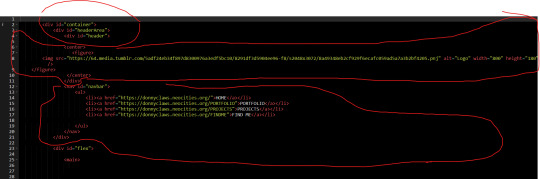
CSS is a different beast I barely understand. The parts of code where it starts stacking on top instead of being horizontal is css and it's basically how you do fancier things to your code, it's linked to stuff you already have down. So like changing the background in the body text box or something, you can only do so much in there. Css targetting the body text box is where you can level it up. Again the sadgrl layout builder has notes so you're not completely blind in there. There's also 100% so many resources to explain what all these words mean, my mmethod is incredibly avoidant I don't know what flex is I haven't needed to fight her yet ect ect.

Sorry if this is confusing this is just my hack and slash understanding atm. Be humbled by code I've spent too long trying to fix up hysterical margin issues just because I had a random apostrophe somewhere or because I tried to spell it colour and not color ect.
33 notes
·
View notes
Note
hii, im coming here from neocities, i joined it a really short time ago and just fell in love with your website, especially with your poems, theyre so... oneiric? ig thats the word - also i love violet so much omg i wanna hug her so bad, and ur music taste is awesome too. if you dont mind me asking, do you have any tips on learning html/css?
thank you so much for the kind words!! i really appreciate it ^^
i dont really have too many tips for html/css really. i mostly learned from just getting ideas, and looking up how to go about with them. i didnt really use tutorials too much, i just kinda winged it guess?? in terms of tutorials though, id recommend w3schools and mdn web docs, theyve helped me on a few occasions, and theyre very beginner-friendly too. and ofc you can always ask me for help if you need it lol
6 notes
·
View notes
Note
Hi , which eng student are you?
Can you tell which subjects are there in eng.
I wanna learn coding but my major is different, can you suggest something.
I hope it's not a lot I have asked you 😭.
I love your acc it's gives so much motivation 💖
im an electronics engineering student, so this semester i had physics, calculus, electrical and electronics engineering, english and computer science (python).
if you want to learn coding there's a ton of resources online, personally i use hackerrank (a website with coding challenges), brocode (a yt channel dedicated to coding basics), w3schools (for coding theory) and google colab for practicing things on my own. i would suggest watching a few videos on brocode and following along on google colab, and then going ahead and solving some challenges on hackerrank and referring to w3schools for additional knowledge, in whatever coding language you are interested in. maybe try making some websites or do some fun coding on the side as well, you'll learn a lot in the process.
also thank you so much, it means a lot to me 😭 i love helping people and sharing what works for me but i never thought my posts would be genuinely motivating to anyone, thanks again 🫶<3
4 notes
·
View notes
Note
hey! i found an old script of yours that no longer works (userscripts-mirror org/scripts/ i found your old tumblr linked inside of the script) that no longer works. id still like to use it, though, but i know nothing about java. i was wondering if you could point me in the right direction to fixing this. i noticed theres a missing link for the summer event, but im not sure what the right link would be. feel free not to help as it has been a decade since you originally made it. thanks! :)
If you're referring to my super old Chicken Smoothie script that someone forked: I haven't done JavaScript stuff in years and a lot of what I know these days is pretty dated. Most people don't even program in direct JavaScript these days in favor of languages like TypeScript. I am certain there are plenty of learning resources for JavaScript these days though as web-development is very popular and ubiquitous these days and is the usual way that people get into software engineering.
I can't vet for a lot of the JavaScript learning material out there, but maybe a good resource and place to start is the w3schools JavaScript tutorial!
5 notes
·
View notes
Note
hello izzy loa! i started watching supersimpledev's html and css youtube tutorial and wanted to follow along. i've been taking notes and sometimes im scared i'm wasting time on the video when there are many other resources, for example, that freecodecamp video you linked, the 21hours one and i saw another blogger is watching the brocode video.
would it be bad to switch videos even though i've already taken notes to see how other people teach it? idk i feel like if i keep switching i wont actually learn anything.
also - do you still recommend that 21 hour video? how do you feel about beginners learning java first?
Hiya 💗
🔍 "would it be bad to switch videos even though i've already taken notes to see how other people teach it? idk i feel like if i keep switching i wont actually learn anything"
There is no shame/guilt in switching between video resources. I do this all the time and I even would recommend other people to do the same! It's like researching for an essay; teachers encourage you to have lots of references in your essay so you can make a more developed point of view. This is the same! I don't rely on one resource because there could be a bunch more out there that can 1) explain things more plainly 2) go in much more detail and 3) show tips and tricks that I can use in the future.
Like I mentioned in the resources I made (resource 1 | resources 2) I talk about having multiple resources to help you learn. Literally, for me, imagine I wanted to learn PHP right now, I would look online for:
Free PDF PHP book
YouTube Tutorials
Website/Articles on learning PHP like W3School
(If I am really committed) Find a Udemy course on PHP to follow along
And for each, I would have like 1 or 2 places/books/videos to refer back to when stuck! So, yes, of course, it's okay! If you truly get stuck at the abundance of resources and how to study from each one, build a study schedule for the resources, not just the subject e.g.
9-10am - YouTube video resources
10-11am - PDF Book resources
11-12pm - Websites/Articles
Personally, I just do my schedule by subject and use the resources simultaneously. The key thing is don't overwhelm yourself with resources. Pick the ones that help YOU not because "oh it helps this person so I'll use it too even though it confuses me" no.
Also, That feeling of wasting time is okay, it's natural when you want to learn so much in so little time, but that's why I stress about taking your time. If you don't, you'll be like scanning a book - not actually taking things into your brain. That will result in you forgetting and having to start back at square one. Learn at a pace that's right and gives you a good time for your brain to comprehend what you're learning!
🔍 "do you still recommend that 21 hour video?"
Yes, I learnt a lot from that video and really laid down the foundations for me then I used other resources to build on top of that!
🔍 "how do you feel about beginners learning java first?"
That's your personal choice, I don't have a stance on if it's a good first language to learn! Java is used to all sorts so if it aligns with what you want to be building in the future then go right ahead! I recently was looking at University courses for Computer Science and a lot of them teach either Java or C++ as the students' first programming language so yeah!
Hope this helps! 💗
#resources#my asks#codeblr#coding#progblr#programming#studying#studyblr#learn to code#comp sci#tech#programmer#helpful
11 notes
·
View notes
Note
where'd you first start to learn theme coding btw?
i started taking a codecademy course a long time ago but ill be honest i really do not think that did hardly anything for me. i pretty much learned all of my basic understanding of html and css through @fagkit showing me how to do what i wanted. now i just use a lot of w3schools and googling. im very much not an adept programmer though. tumblr theme documentation is also extremely valuable
4 notes
·
View notes
Text
6/100 days of code.
1.3.24
happy new year! im late, but it still applies
this is not a personal blog, so ill keep this brief: life happened, and c++ took a backburner. im not abandoning this project! in searching for inspiration to do this challenge before i started, i noticed that not many got very far- so ive decided in this time between the last post and now that i need to go at my own, albeit weird, pace. aka: do days as i can, and not do the catch-up thing i was doing. adhd can do that to ya. once im back on a schedule with school ill be able to incorporate c++ into my routine, whereas aside from my new job im flying solo which makes it historically difficult for me to get stuff done xP
where i left off a week ago, doing W3schools's C++ tutorial, i finished the function section, and today i began the classes section, which peaking at the section headers, made me excited. object-oriented programming is not something i learned in my intro to cs class with Python, and i know C++ does it well, so im pumped to be able to start programming with this.
unfortunately, though, the problem of it being a fairly informal educational resource does rear its head in this section, as im reading and studying this stuff, but can feel it not retaining. this website is better used as a reference resource, rather than a study one, but it is still worth studying imo as it breaks down concepts very simply. thus: im now beginning the C++ beginner course from exercism (an open source resource!!!!), which has a built in compiler, course material, and ability to get support on their discord. cool stuff! it took a minute for me to get acquainted with how it works, as i assumed the instructions were solely a repeat of the lesson, but there were. actual. instructions. beneath that lol so once i got that figured out i was able to properly solve the first exercise without issue.
the lesson material moves fast in its examples, but that is not reflected in the exercises, which was a relief as that impacted my first run, over-complicated tinkering i did before i realized there were actual values given i was supposed to input. theyre complicated but not too difficult to parse, which is a good show of what ill be learning to create as i progress.
final note though, as this is getting long: having W3schools as a resource while doing exercises material is very good, as while the first exercise i did went easily, the second one is jumping into if statements before ive had the chance to learn them from the website, so being able to refer to what they operate like was very helpful. this below is what saved me from error hell, as i had forgotten how to format them already:
im a goof and overcomplicate shit, so was not supposed to use if statements. oh well. this still helped to make it accurate lol
int myAge = 25;
int votingAge = 18;
.
if (myAge >= votingAge) {
.....cout << "Old enough to vote!";
} else {
.....cout << "Not old enough to vote.";
}
#codeblr#progblr#programming#coding#100 days of code#c++#c++ programming#learn to code#kingsoriginal#kingscode
2 notes
·
View notes
Note
i love ur about me page, i was wondering how u create it? im not good at coding and all of that but i would like to learn how to do the abt me page if you’re alright with explaining? thank you <3
Hello there!!
I use Theme Page Four by @pirateskinned, they have some of the most beautiful and aesthetic themes and pages so you can check out their resources, I pretty much followed the instructions on the code and customized some things to fit my needs, but overall the insane work and all the credits goes to them!!!
I'll put some more details under the cut because it's gonna be so long
Okay so first things first, I learned how to code on my own following a bunch of tutorials on here like a decade ago when I first joined tumblr (yeah I'm THAT old) so from my shitty experience that involved heavy use of google translate you should try to get familiar at least with basics of html like common terms such as header, hexadecimal color, codes cheat sheets I'll link some useful tutorials that came to mind
Tumblr HTML basics
Some more html basics
How to install themes
How to install pages
If you look into YouTube there will be even more tutorials for you too
Also I learned a lot from w3schools
Secondly you can check blogs like @theme-hunter, @codingcabin and other resources blogs that rec themes and pages for you to choose, there is lots and lots of options from minimalist to more intricate ones (like the one that I use) so you can pick one to your taste, most people put some instructions on the code so you can easily find the places you need to change from colors, images, links, features and stuff
I'm truly awful at explaining things and the theme I use actually requires an exception from tumblr staff since it have JavaScript, took me days to finally get it done buuuut if you have any specific questions I can try my best to help you
1 note
·
View note
Note
do you have any places i can consult to help me make css?? im trying to get some for my silly lion game account
Oh yeah!!!
What I did was use HTML Dog when I was first learning! However, W3Schools is also a good source! For W3Schools you can do practices too!!! They're both really helpful :)
3 notes
·
View notes
Note
coding is easier to learn when you start with premade layouts that you can change certain things! w3schools is a great resource and they have a live code editor, which lets you see what you’re doing as you do it.
i have a bunch more resources on this page here: https://sugarpine7.neocities.org/links but some are more advanced than others. i hope this helps a bit! neocities is so fucking awesome
i ended up using someone's free template and im just going through and editing it 👍
6 notes
·
View notes
Text
Ok so I just recently found out neocities exists and I'm already kind of obsessed. I'm ginna make a site there because I LOVE html/css. I'm aware they arnt the most like...amazing ground breaking code languages, but im not an amazing coder. I wasn't on the web in the 90s-early 2000s (not born yet) but I honestly love the web design. This post I think really sums it up. I learned pretty much everything off w3schools, and I use vs code, which is an awesome thing imo, because it has a ton of plug-ins, but also the default is great too. It auticompletes tags, and i also love the colors.
Ok, so I think we should bring personal sites back. I've been feeling frustrated with Instagram, and...social media in general being over run with Ai, so I'll hopefully get a site of my own up soon.
Also I don't know how to add links on tumblr yet because I literally do not know how to work this thing. I'll figure it out soon.
beginner’s guide to the indie web
“i miss the old internet” “we’ll never have websites like the ones from the 90s and early 2000s ever again” “i’m tired of social media but there’s nowhere to go”
HOLD ON!
personal websites and indie web development still very much exist! it may be out of the way to access and may not be the default internet experience anymore, but if you want to look and read through someone’s personally crafted site, or even make your own, you can still do it! here’s how:
use NEOCITIES! neocities has a built in search and browse tools to let you discover websites, and most importantly, lets you build your own website from scratch for free! (there are other ways to host websites for free, but neocities is a really good hub for beginners!)
need help getting started with coding your website? sadgrl online has a section on her website dedicated to providing resources for newbie webmasters!
HTML (HyperText Markup Language) and CSS (Cascading Style Sheets) are the core of what all websites are built on. many websites also use JS (JavaScript) to add interactive elements to their pages. w3schools is a useful directory of quick reference for pretty much every HTML/CSS/JS topic you can think of.
there is also this well written and lengthy guide on dragonfly cave that will put you step by step through the basics of HTML/CSS (what webpages are made from), if that’s your sort of thing!
stack overflow is every programmer’s hub for asking questions and getting help, so if you’re struggling with getting something to look how you want or can’t fix a bug, you may be able to get your answer here! you can even ask if no one’s asked the same question before.
websites like codepen and jsfiddle let you test HTML/CSS/JS in your browser as you tinker with small edits and bugfixing.
want to find indie websites outside the scope of neocities? use the search engine marginalia to find results you actually want that google won’t show you!
you can also use directory sites like yesterweb’s link section to find websites in all sorts of places.
if you are going to browse the indie web or make your own website, i also have some more personal tips as a webmaster myself (i am not an expert and i am just a small hobbyist, so take me with a grain of salt!)
if you are making your own site:
get expressive! truly make whatever you want! customize your corner of the internet to your heart’s content! you have left the constrains of social media where every page looks the same. you have no character limit, image limit, or design limit. want to make an entire page or even a whole website dedicated to your one niche interest that no one seems to be into but you? go for it! want to keep a public journal where you can express your thoughts without worry? do it! want to keep an art gallery that looks exactly how you want? heck yeah! you are free now! you will enjoy the indie web so much more if you actually use it for the things you can’t do on websites like twitter, instead of just using it as a carrd bio alternative or a place to dump nostalgic geocities gifs.
don’t overwhelm yourself! if you’ve never worked with HTML/CSS or JS before, it may look really intimidating. start slow, use some guides, and don’t bite off more than you can chew. even if your site doesn’t look how you want quite yet, be proud of your work! you’re learning a skill that most people don’t have or care to have, and that’s pretty cool.
keep a personal copy of your website downloaded to your computer and don’t just edit it on neocities (or your host of choice) and call it a day. if for some reason your host were to ever go down, you would lose all your hard work! and besides, by editing locally and offline, you can use editors like vscode (very robust) or notepad++ (on the simpler side), which have more features and is more intuitive than editing a site in-browser.
you can use ctrl+shift+i on most browsers to inspect the HTML/CSS and other components of the website you’re currently viewing. it’ll even notify you of errors! this is useful for bugfixing your own site if you have a problem, as well as looking at the code of sites you like and learning from it. don’t use this to steal other people’s code! it would be like art theft to just copy/paste an entire website layout. learn, don’t steal.
don’t hotlink images from other sites, unless the resource you’re taking from says it’s okay! it’s common courtesy to download images and host them on your own site instead of linking to someone else’s site to display them. by hotlinking, every time someone views your site, you’re taking up someone else’s bandwidth.
if you want to make your website easily editable in the future (or even for it to have multiple themes), you will find it useful to not use inline CSS (putting CSS in your HTML document, which holds your website’s content) and instead put it in a separate CSS file. this way, you can also use the same theme for multiple pages on your site by simply linking the CSS file to it. if this sounds overwhelming or foreign to you, don’t sweat it, but if you are interested in the difference between inline CSS and using separate stylesheets, w3schools has a useful, quick guide on the subject.
visit other people’s sites sometimes! you may gain new ideas or find links to more cool websites or resources just by browsing.
if you are browsing sites:
if the page you’re viewing has a guestbook or cbox and you enjoyed looking at the site, leave a comment! there is nothing better as a webmaster than for someone to take the time to even just say “love your site” in their guestbook.
that being said, if there’s something on a website you don’t like, simply move on to something else and don’t leave hate comments. this should be self explanatory, but it is really not the norm to start discourse in indie web spaces, and you will likely not even be responded to. it’s not worth it when you could be spending your time on stuff you love somewhere else.
take your time! indie web doesn’t prioritize fast content consumption the way social media does. you’ll get a lot more out of indie websites if you really read what’s in front of you, or take a little while to notice the details in someone’s art gallery instead of just moving on to the next thing. the person who put labor into presenting this information to you would also love to know that someone is truly looking and listening.
explore! by clicking links on a website, it’s easy to go down rabbitholes of more and more websites that you can get lost in for hours.
seeking out fansites or pages for the stuff you love is great and fulfilling, but reading someone’s site about a topic you’ve never even heard of before can be fun, too. i encourage you to branch out and really look for all the indie web has to offer.
i hope this post helps you get started with using and browsing the indie web! feel free to shoot me an ask if you have any questions or want any advice. <3
24K notes
·
View notes
Note
Very cool webbed site! Thoughts on using Neocities so far? I’ve been thinking of using it to make a site at some point but I haven’t learned any type of coding yet lmao so I’m a little nervous to jump in
its been pretty easy so far! for mine i yoinked a template by ribozone and started editing it with my bare-bones html and css knowledge.
its pretty easy to pick up the basics of both of those too, i actually first learned them back in like middle school and most of the fundamentals stuck. i usually use a combination of youtube videos and w3schools to bumble my way around lmao so while its definitely got a learning curve its not too steep of one.
as for like, code editors and such ive been using visual studio code for a while now and it hasn't done me wrong yet (though vim does tempt me, maybe once im not so smoothed brained when it comes to coding). also recommend penpot if you wanna play around with designing your layouts from scratch, ive dabbled in ui design quite a bit and its a good free & open source alternative to figma!
overall its not that hard to pick up imo! just go try it its pretty fun once you get into the swing of things
#virgil asks#im definitely not the end all be all source on webdev stuff but im not ENTIRELY new to it so idk how easy it is for COMPLETE beginners#i went to a vocational-focused school so we were required to do a lot of computer stuff in middle/high school#and im a huge nerd & have even bigger nerds for friends to help me lmao
1 note
·
View note